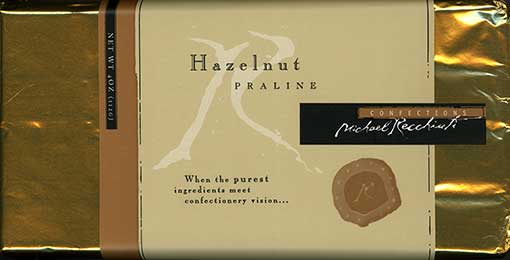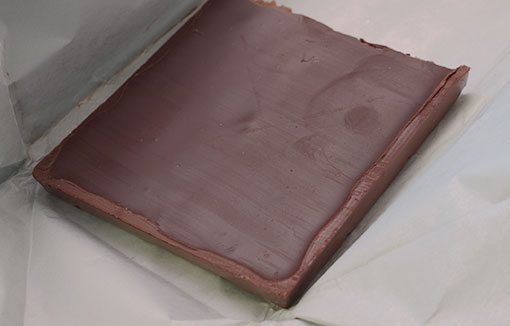There is definite sense of malaise at Microsoft today. On the face of it, this is odd – the US government, while successful in demonstrating illegal behavior, only struck them with an ineffectual slap on the wrist and no monetary damages. Microsoft then settled all its legal liabilities with AOL, Sun, Burst et al for what amounts to pocket change for them. The nuclear winter in the tech industry means there is no investor money flowing to a challenger, with the possible exception of Google.
Yet the MSFT stock price languishes (that has a corrosive effects on employee morale as stock options no longer function as incentives). More worrisome (for them), there seems to be a sentiment the company has accreted bureaucratic bloat and lost its ability to deliver products.
Think whatever you want of Microsoft products, their modus operandi has always been to come out with a laughable 1.0 product, then a so-so 2.0, followed by an acceptable 3.0 and a 4.0 to mop up the competition if the 3.0 has not already. In many cases, Microsoft products prevailed not because of their intrinsic brilliance, but because of their evenness – no brilliant features, but then again no fatal flaws either. This takes a very disciplined software development process. The fact is, no fundamentally new version of Windows has been released since Windows 2000, and Longhorn keeps slipping and shedding features like integrated search that Apple, a much smaller company with a far less impressive R&D budget, manages to deliver today.
Bill Gates saw first-hand how the IBM anti-trust process, while never brought to its conclusion, paralyzed IBM’s decision-making with legal hand-wringing over compliance issues. Some pundits believe the Microsoft is being gradually enervated in the same way . As anyone who has worked with corporate lawyers can attest, they sometimes seem to think the only way to avoid liability is to do nothing, much as decapitation is a sovereign remedy to headaches. That said, Microsoft has consistently shown a pattern of brazen contempt for the law, it is hard to imagine that changing just because Bill Gates was ridiculed for his testimony.
Others, of a more curmudgeonly bent, attribute Microsoft’s inability to deliver products to their recent emphasis on blogging. Writing a half-decent blogging certainly takes time, more than one realizes because intense cognitive activity alters the perception of time. That said, it is hard to take this hypothesis seriously. Few Microsoft bloggers have the prodigious output of a Scoble, and arguably his blogging is a direct part of his job as evangelist, not a distraction.
The core of the problem is that Microsoft is still a two-trick pony. The bulk of its revenues and profits come from its Windows and Office monopolies (and ancillaries like development tools). Despite all the cash poured into diversification efforts like MSN or PocketPC, they have not managed to expand significantly outside these two cash cows. The problem is, both desktop operating systems and basic productivity suites are maturing markets that are fast becoming commodities. Having successfully fended off commercial competition, they are now left with competitors they cannot financially choke away.
Free (as in beer) software threatens not so much to destroy their monopoly but rather to put such intense price pressure on their margins as to effectively condemn Microsoft to stagnation. Electricity, gas and water utilities are also monopolies, but they do not enjoy the same pricing power or stock multiples, and that’s due to the commodity nature of their businesses, not just regulation.
The corporate market is saturating, and IT managers have learnt from the bubble that applying stable technology to business problems is much more profitable than constantly chasing the bleeding edge in search of an elusive payoff. Microsoft pulled a fast one with their notorious Licensing 6.0 program that left a sour taste in many an IT manager’s mouth, and any further attempts to gouge the business market will likely lead to widespread rebellion and wholesale moves to OpenOffice.
The consumer market is left, and that’s where I think Microsoft is in the biggest trouble. At one point Office was more valuable than Windows, but it has been stagnating of late. The dearth of compelling reasons to upgrade since at least 1997 or so certainly accounts for that, leading Redmond to clutch at straws with ridiculous ad campaigns.
I have two Office licenses at home, Office 2000 on my PC (well, it has broken down last week, and I simply can’t bring myself to care), and Office.X on my Mac. I never use either. It’s interesting to look at why:
- Microsoft Word is a program consumers mostly use to write administrative correspondence like letters to their banker – those trying to write the Great American novel are probably not a significant user base. Guess what? You don’t write letters to your banker anymore, you use their online banking site, and at worst write them an email. I haven’t used Word for personal use in at least three years. Not a good sign for the flagship component in the suite.
- Much the same can be said of Excel – it is used mostly for personal finance or as a simple database program. You don’t use a spreadsheet to manage your bank accounts or stock portfolio – you use your online banking or a more specialized program like Quicken or Microsoft Money (the latter is the only Microsoft program I still use regularly for my personal use). As Microsoft Money is now for all practical purposes a loss-leader for MSN, it is hardly going to be a savior for Microsoft’s margins.
- As for Outlook, three words: Hotmail, Yahoo, GMail. Enough said…
- Frontpage is still popular with small businesses but is declining. For personal publishing, it has been all but superseded by easy to use blogging software from the likes of Six Apart or Google.
- Powerpoint and Access are more specialized programs that are mostly used in a business setting. In this networked age, databases are meant to be shared and the kind of people who can deal with Access are more likely to set up a small PHP+MySQL app on a cheap hosted account.
- The more consumer or small-business oriented editions of Office include their also-ran photo editing suite. It faces crowded markets with good-enough free competitors like Picasa, or Adobe Photoshop Elements, the de facto standard for advanced amateurs, not to mention the myriad of so-so shovelware that comes bundled with digital cameras or scanners. Video editing is another segment where Microsoft is weak.
- Microsoft Publisher is similarly a program that has trouble breaking out of a crowded field.
In all these examples, there is one constant – most applications other than rich media creation are moving to the web. Not in the way originally envisioned by the advocates of the network computer, circa 1998 – not general productivity suites (à la Office, only ported to Java), but rather the underlying business processes themselves reimplemented in a way that does not require editing documents, and more importantly for the companies concerned, no manual processing of documents on the other end, with huge labor savings for those concerned.
So what is the way out? Perhaps the audience for software is fragmenting the same way mass audiences for other forms of software such as music or television have exploded with the proliferation of choice. Apart from video games, writing software is still a low-overhead industry with few barriers to entry, and the Internet has made distribution much more cost-effective for small software companies, specially when the product is delivered as a service over a web browser Microsoft can buy out small startups, but the opportunity costs of management attention often outweigh potential revenues. Quite possibly there is no way out of Microsoft’s (admittedly comfortable) predicament.