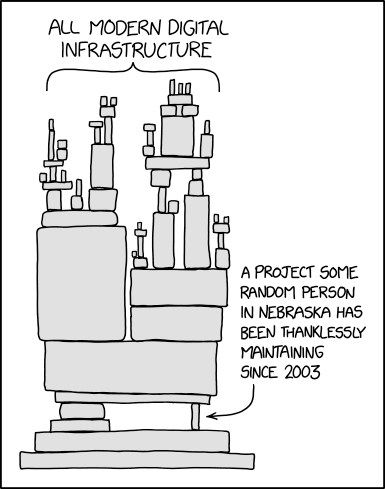Moving away from Apple platforms, a living diary
TL:DR A living diary of how I am slowly moving away from Apple
The first computer I purchased with my own money was a Mac Plus, circa 1990. Then I discovered Linux in 1991 and switched. When Apple introduced Mac OS X, I purchased an iMac G4, and over time transitioned fully to the new UNIX-based Mac. I also got the first iPod, iPhone and iPads, so I could fairly be accused of being an Apple fanboi, even if I have never been blind to the platform’s limitation and Apple’s questionable business practices.
Over the last year and more, I have been souring over Apple as a platform and a company:
- Their software quality, never particularly high (even if Microsoft made them look good in comparison), has tanked since they fired Scott Forstall. I am not even sure whether they are any better than Microsoft at this point.
- Their need to eke out growth from a maturing smartphone and PC business means they are incredibly rapacious with the App Store tax, and pushing developers towards user-hostile business models like subscription pricing.
- Their claim to privacy leadership was always more marketing than reality, but is now in tatters, see my previous article on how to circumvent their tracking (not always possible, e.g. notarization).
- Their extortionate pricing on RAM and storage has grown impossible to ignore.
- Their constant self-shilling for useless services like Apple News or Apple Fitness in the UI makes a mockery of their claim to provide a superior user experience.
So what is to be done? I am working to switch to Ubuntu and CachyOS Linux on the desktop and laptops (I still use Alpine Linux on servers), and to GrapheneOS, a degoogled and highly secure fork of Android. To this end, I purchased a few laptops to run Linux as a daily driver (Asus Vivobook S and Lenovo Thinkpad E16 G3), a Google Pixel 8 Pro and Google Pixel Tablet. I also have a Beelink GTR9 Pro on order (running the AMD Strix Halo Ryzen AI Max+ 395 processor) to be the twin and successor to my Mac Studio.
I carry both my iPhone 16+ and the Pixel with me at all times, and force myself to use the GrapheneOS device first, and only fall back to the iPhone if all else fails, which indicates which functionality I need to migrate next.
The rest of this article is a living diary of the migration and what software I am using as a replacement, and I will update it as I progress.
iOS and iPadOS to GrapheneOS
- Browser: Vivaldi, which is also my primary browser on Mac.
- Email: FairEmail Pro.
- Prompt (SSH client): Termux.
- TOTP 2FA code generator: Aegis.
- Password manager: KeePass DX.
- Offline Maps: OrganicMaps.
- Navigation: MagicEarth.
- eBooks: ReadeEra Premium. Migrating iBooks to DRM-free ePubs is left as an exercise for the reader…
- Loyalty Cards: SuperCards, replacing Barcodes.
- AirDrop: LocalSend.
- Weather widget: Met Office app (UK only).
- Calculator: fortunately, the official HP-15C app is also available on the Google Play Store and works just fine on GrapheneOS.
- Contacts: DAVx5.
- Calendar: DAVx5and Etar.
Of course, many apps are cross-platform and migrating is straightforward.
It’s annoying that Signal and WhatsApp don’t allow you to run the same account concurrently on two phones, a vestige of their original sin, i.e. basing identity on the rotten foundation of the Public Switched Telephone Network.
Upcoming:
- Things (to do list manager): undecided, but I started working on an offline-first PWA replacement for portability.
- Apple Pay: there are reports Curve Pay works on GrapheneOS.
- Backups: I set up nginx as a WebDAV server for Seedvault, but it is not yet reliable.
- Signing PDFs on an iPad: no solution in sight.
- CarPlay: my 2020 Mini Cooper Electric only supports CarPlay and not Android Auto, so I am stuck.
macOS to Linux
- Email: Emacs with mu4e, mbsync and smtpmail, as well as Thunderbird and Geary.
- Browser: Vivaldi.
- Password Manager: KeepassXC. Apple Passwords gained the ability to export all passwords to CSV, but there is no way to automate this.
- eBooks: Foliate.
- AirDrop: LocalSend.
- PDF Library and Spotlight: Paperless-ngx.
- Photo Booth as a UVC camera viewer: guvcview
- Photo editor: Darktable
- Photo DAM: Immich
- QuickTime Player: VLC
- Affinity Designer: Inkscape
- Preview.app (for signing PDFs): Okular
- Brother P-touch Editor: brother_ql_web
Upcoming: