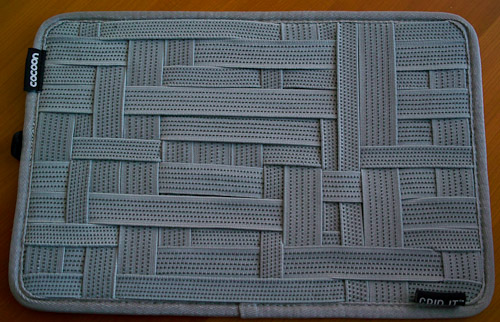The decline in computer prices in the last 10 years is not an unqualified blessing. Something had to give, and component quality is one of the areas where manufacturers skimp. There is no room in a $500 computer for a $100 CD-ROM drive, even a quiet yet ultra-fast one like the Kenwood 72X drives.
Another area where components have been cheapened is keyboards and mice. The impact on mice is lessened by the simultaneous transition from gunk-prone mechanical ball mice to more precise optical ones. The latter are cheaper to manufacture because they use solid state circuitry and far fewer mechanical components, but they are still pitched as a premium product.
Keyboards are another story. Anyone who writes or codes for a living (i.e. anyone who uses a computer for anything but games) benefits from a good keyboard. Longtime Byte Magazine columnist Jerry Pournelle used to rave about his Northgate OmniKey with a layout customized specifically for him. There are basically two main technologies: mechanical keyswitches and rubber dome ones. The first give that old-fashioned “clickety-clack” feeling, the second are quieter, but often a bit mushy (although there are some excellent rubber dome keyboards as well).
A few years ago, I bought the excellent Matias Tactilepro 1 keyboard. It uses premium Alps mechanical keyswitches, and has all the Macintosh special characters combinations silk-screened on the keys so you don’t have to remember that the copyright sign © is Option-g. I liked it so much that just to be on the safe side, I bought two.
At Macworld 2007, Matias announced its replacement by the Tactilepro 2, which replaces the Alps keyswitches by ones of Matias’ own design. They claimed the change was due to Alps discontinuing the manufacture of its keyswitches. By Macworld 2008, the 2.0 was itself discontinued, and the promised version 3 replacement kept being postponed until they finally announced a release date of January 2010. Interestingly, they are said to use Alps keyswitches. I guess they were not so discontinued after all…
While my version 1 Tactilepros are still working fine, the silk-screening on some of the keys has faded, and they have accumulated a fair bit of gunk like hairs under the keys. I ordered two version 3 replacements (I passed on the version 2, and read many reports complaining about it) and received them today.

Matias Tactilepro 1 (top) and 3 (bottom)
The differences are subtle:
- The top of the keyboard is now a translucent milky white instead of transparent. That should help reduce the visibility of hairs and other crud that lodges itself under the keys, and is very hard to eradicate afterwards, even with canned air.
- The power key on top is gone, replaced by a dual-use Escape and power key.
- The warranty was dialed all the way down from 5 years to 1 year, hardly consistent with the claims of improved build quality.
- They now claim the keys are laser-etched and thus more resistant to rubbing out the labels. Obviously it is too early to assess the accuracy of that statement.
- The feel of the keys is slightly different in a way that’s hard to describe. They seem a little bit quieter, but just as precise.
- The 2-port built-in USB 1.0 hub was replaced by a 3-port USB 2.0 hub
- There is no tacky tactilepro.com URL on the space bar any more.
- The typeface is no longer italic and somewhat less elegant. I am a fast hunt-and-peck typist, not a touch-typist, and they feel canted backwards, much like early flat-screen monitors seemed concave compared to convex CRTs.
The warranty change is a bummer, but the keyboard is still a huge improvement over standard ones, specially Apple’s nasty laptop-style chiclet keyboards that have been included with all recent desktop models. For people who have to type a lot, it is well worth the expense.
Update (2012-03-05):
Sure enough, the space bar on mine failed after 14 months. I contacted Matias last week for support, with no response so far.
One alternative worth considering is the upcoming Das Keyboard for Mac, which uses Cherry gold keyswitches. It doesn’t have option characters engraved on the key caps, however.
Update (2017-10-05):
I replaced my Tactilepros with the CODE Keyboard. It’s not perfect
either, the black coating on the keys wore off on some keys like the corner of
the space bar on the one I keep at work, but the backlit keys are a god-send
and my colleagues find the quieter yet still very tactile key action much less
objectionable.
Interestingly, Cherry, the maker of the key switches in the CODE and many
other premium keyboards, is a sister company of ZF, the makers of the
automatic transmissions in BMWs.